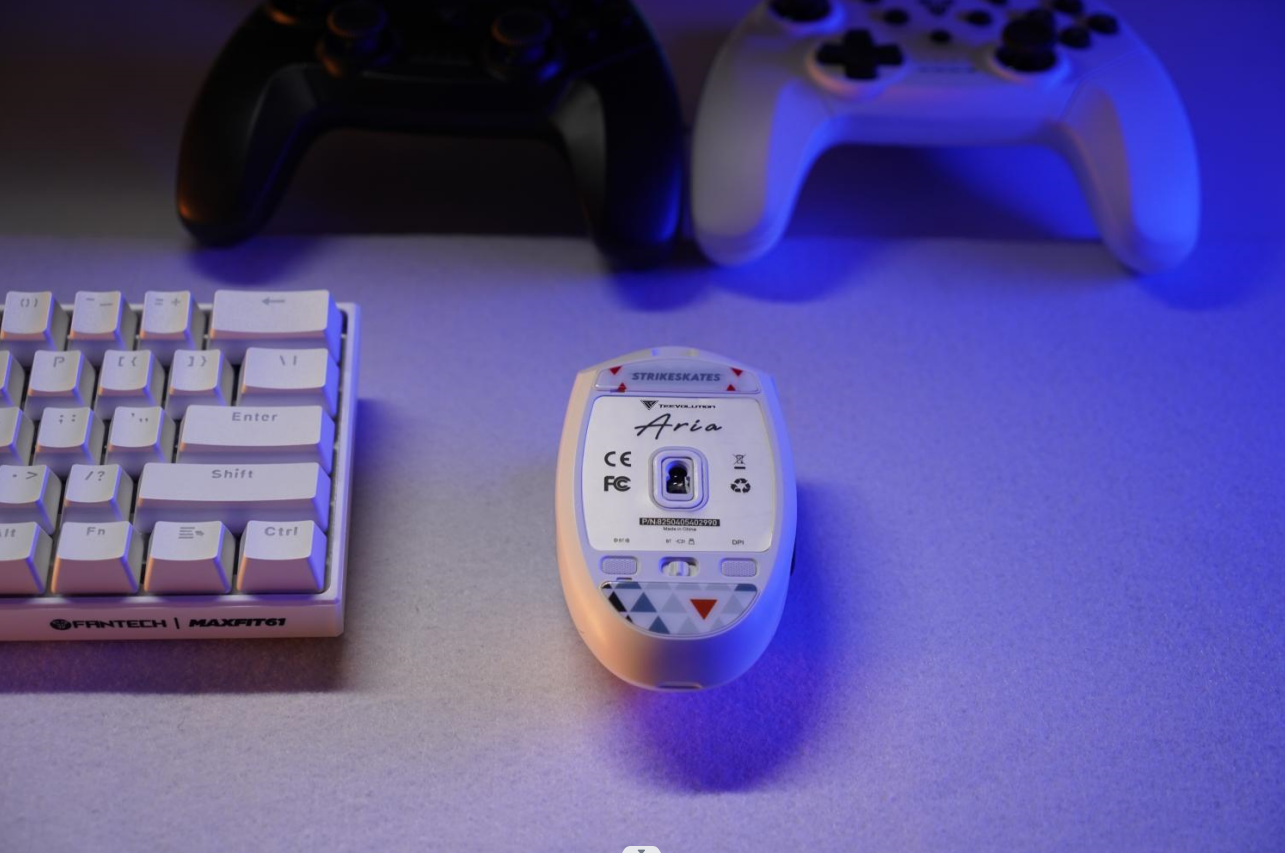In the world of gaming, precision is everything. Every click, every move, and every reaction counts. However, the bane of many gamers' existence is the notorious issue of unintended double clicks. It can turn a game-winning moment into a frustrating ordeal. But fear not, we're here to delve into the causes of this problem and provide you with solutions that can help you get back to your A-game.
Understanding the Double-Click Dilemma
Picture this: You're in the midst of an intense gaming session, and you're about to land that headshot or execute the perfect combo. Suddenly, your gaming mouse registers two clicks instead of one, throwing off your entire rhythm. This phenomenon is known as unintended double clicking, and it's a common nuisance among gamers.
Unintended double clicking is typically caused by two factors: hardware-related issues and software-related settings. Let's break them down:
Hardware-Related Causes:
-
Switch Wear and Tear: Inside your mouse, there are tiny mechanical switches that register clicks. Over time, these switches can wear out or become less reliable, resulting in double clicks.
-
Physical Abuse: Slam-clicking, which involves forcefully pressing mouse buttons or slamming the mouse, can also damage the switches and lead to erratic clicking behavior.
Software-Related Causes:
- Debounce Time: Most gaming mice come with software that allows you to customize settings, including debounce time. Debounce time is essentially a delay that prevents multiple clicks from being registered in quick succession. If the debounce time is set too low, your mouse might interpret a single click as multiple clicks.
Now, let's discuss how to tackle this issue and regain your precision gaming.
How to Rectify Unintended Double Clicking:
1. Adjust Debounce Time:
- Check if your gaming mouse's software allows you to customize debounce time. If it does, increase the debounce time gradually.
- Start with a slight increment, such as 2 milliseconds, and test your mouse's performance after each adjustment.
- Keep adjusting until the issue of unintended double clicking is resolved.
2. Be Mindful of Hardware:
- Avoid slam-clicking or rough handling of your gaming mouse. Treat it with care to prevent physical damage to the switches.
3. Consider Professional Help:
- If your gaming mouse lacks debounce time adjustments and the issue persists, it might be time to consider professional servicing or repairs.
A Note on Delay:
It's important to note that adjusting debounce time will introduce a slight delay to your clicks. However, in most gaming scenarios, this delay is negligible when compared to other factors like ping, tick rate, and refresh rate. Moreover, if your mouse has a high polling rate (e.g., 4000Hz), it can offset the delay introduced by debounce time, making it practically unnoticeable.
In the end, regaining control over unintended double clicks is essential for any serious gamer. By understanding the causes of this issue and taking the appropriate steps to rectify it, you can enjoy a smoother and more precise gaming experience. Say goodbye to those frustrating double clicks, and get back to dominating the virtual battlefield!